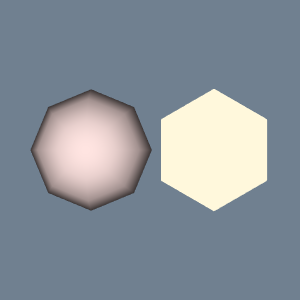BalloonWidget
Repository source: BalloonWidget
Other languages
See (Cxx), (PythonicAPI), (Java)
Question
If you have a question about this example, please use the VTK Discourse Forum
Code¶
BalloonWidget.py
#!/usr/bin/env python3
# noinspection PyUnresolvedReferences
import vtkmodules.vtkInteractionStyle
# noinspection PyUnresolvedReferences
import vtkmodules.vtkRenderingOpenGL2
from vtkmodules.vtkCommonColor import vtkNamedColors
from vtkmodules.vtkFiltersSources import (
vtkRegularPolygonSource,
vtkSphereSource
)
from vtkmodules.vtkInteractionWidgets import (
vtkBalloonRepresentation,
vtkBalloonWidget
)
from vtkmodules.vtkRenderingCore import (
vtkActor,
vtkPolyDataMapper,
vtkRenderWindow,
vtkRenderWindowInteractor,
vtkRenderer
)
def main():
colors = vtkNamedColors()
# Sphere.
sphere_source = vtkSphereSource()
sphere_source.SetCenter(-4.0, 0.0, 0.0)
sphere_source.SetRadius(4.0)
sphere_mapper = vtkPolyDataMapper()
sphere_mapper.SetInputConnection(sphere_source.GetOutputPort())
sphereActor = vtkActor()
sphereActor.SetMapper(sphere_mapper)
sphereActor.GetProperty().SetColor(colors.GetColor3d('MistyRose'))
# Regular Polygon.
regular_polygon_source = vtkRegularPolygonSource()
regular_polygon_source.SetCenter(4.0, 0.0, 0.0)
regular_polygon_source.SetRadius(4.0)
regular_polygon_mapper = vtkPolyDataMapper()
regular_polygon_mapper.SetInputConnection(regular_polygon_source.GetOutputPort())
regularPolygonActor = vtkActor()
regularPolygonActor.SetMapper(regular_polygon_mapper)
regularPolygonActor.GetProperty().SetColor(colors.GetColor3d('Cornsilk'))
# A renderer and render window.
ren = vtkRenderer()
ren_win = vtkRenderWindow()
ren_win.AddRenderer(ren)
ren_win.SetWindowName('BalloonWidget')
# An interactor.
iren = vtkRenderWindowInteractor()
iren.SetRenderWindow(ren_win)
# Create the widget.
balloonRep = vtkBalloonRepresentation()
balloonRep.SetBalloonLayoutToImageRight()
balloonWidget = vtkBalloonWidget()
balloonWidget.SetInteractor(iren)
balloonWidget.SetRepresentation(balloonRep)
balloonWidget.AddBalloon(sphereActor, 'This is a sphere')
balloonWidget.AddBalloon(regularPolygonActor, 'This is a regular polygon')
# Add the actors to the scene.
ren.AddActor(sphereActor)
ren.AddActor(regularPolygonActor)
ren.SetBackground(colors.GetColor3d('SlateGray'))
# Render an image (lights and cameras are created automatically).
ren_win.Render()
balloonWidget.EnabledOn()
# Begin mouse interaction.
iren.Start()
iren.Initialize()
if __name__ == '__main__':
main()