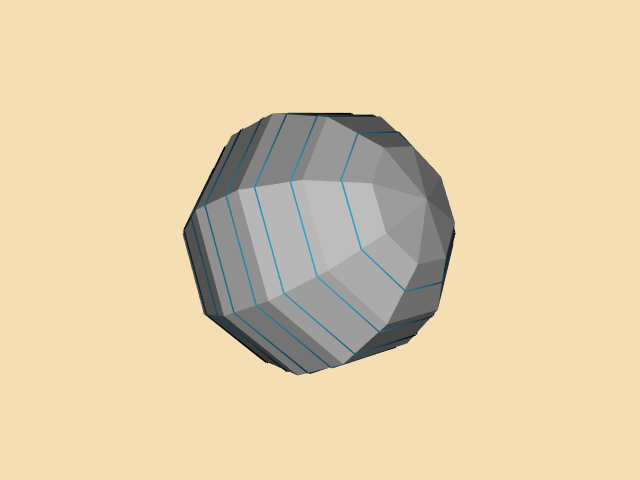ExtractPolyLinesFromPolyData
Repository source: ExtractPolyLinesFromPolyData
Description¶
This example uses vtkCutter to create contour lines. It processes these lines with vtkStripper to create continuous poly lines. After exiting the example with the "e" key, the lines are printed.
Other languages
See (Cxx), (PythonicAPI)
Question
If you have a question about this example, please use the VTK Discourse Forum
Code¶
ExtractPolyLinesFromPolyData.py
#!/usr/bin/env python
# -*- coding: utf-8 -*-
# noinspection PyUnresolvedReferences
import vtkmodules.vtkInteractionStyle
# noinspection PyUnresolvedReferences
import vtkmodules.vtkRenderingOpenGL2
from vtkmodules.vtkCommonColor import vtkNamedColors
from vtkmodules.vtkCommonCore import vtkIdList
from vtkmodules.vtkCommonDataModel import vtkPlane
from vtkmodules.vtkFiltersCore import (
vtkCutter,
vtkStripper
)
from vtkmodules.vtkFiltersSources import vtkSphereSource
from vtkmodules.vtkRenderingCore import (
vtkActor,
vtkPolyDataMapper,
vtkRenderWindow,
vtkRenderWindowInteractor,
vtkRenderer
)
def main():
colors = vtkNamedColors()
lineColor = colors.GetColor3d('peacock')
modelColor = colors.GetColor3d('silver')
backgroundColor = colors.GetColor3d('wheat')
modelSource = vtkSphereSource()
plane = vtkPlane()
cutter = vtkCutter()
cutter.SetInputConnection(modelSource.GetOutputPort())
cutter.SetCutFunction(plane)
cutter.GenerateValues(10, -0.5, 0.5)
modelMapper = vtkPolyDataMapper()
modelMapper.SetInputConnection(modelSource.GetOutputPort())
model = vtkActor()
model.SetMapper(modelMapper)
model.GetProperty().SetDiffuseColor(modelColor)
model.GetProperty().SetInterpolationToFlat()
stripper = vtkStripper()
stripper.SetInputConnection(cutter.GetOutputPort())
stripper.JoinContiguousSegmentsOn()
linesMapper = vtkPolyDataMapper()
linesMapper.SetInputConnection(stripper.GetOutputPort())
lines = vtkActor()
lines.SetMapper(linesMapper)
lines.GetProperty().SetDiffuseColor(lineColor)
lines.GetProperty().SetLineWidth(3.)
renderer = vtkRenderer()
renderWindow = vtkRenderWindow()
renderWindow.AddRenderer(renderer)
renderWindow.SetSize(640, 480)
renderWindow.SetWindowName('ExtractPolyLinesFromPolyData')
interactor = vtkRenderWindowInteractor()
interactor.SetRenderWindow(renderWindow)
# Add the actors to the renderer.
renderer.AddActor(model)
renderer.AddActor(lines)
renderer.SetBackground(backgroundColor)
renderer.GetActiveCamera().Azimuth(-45)
renderer.GetActiveCamera().Elevation(-22.5)
renderer.ResetCamera()
# This starts the event loop and as a side effect causes an
# initial render.
renderWindow.Render()
interactor.Start()
# Extract the lines from the polydata.
numberOfLines = cutter.GetOutput().GetNumberOfLines()
print('-----------Lines without using vtkStripper')
print('There are {0} lines in the polydata'.format(numberOfLines))
numberOfLines = stripper.GetOutput().GetNumberOfLines()
points = stripper.GetOutput().GetPoints()
cells = stripper.GetOutput().GetLines()
cells.InitTraversal()
print('-----------Lines using vtkStripper')
print('There are {0} lines in the polydata'.format(numberOfLines))
indices = vtkIdList()
lineCount = 0
while cells.GetNextCell(indices):
print('Line {0}:'.format(lineCount))
for i in range(indices.GetNumberOfIds()):
point = points.GetPoint(indices.GetId(i))
print('\t({0:0.6f} ,{1:0.6f}, {2:0.6f})'.format(point[0], point[1], point[2]))
lineCount += 1
if __name__ == '__main__':
main()