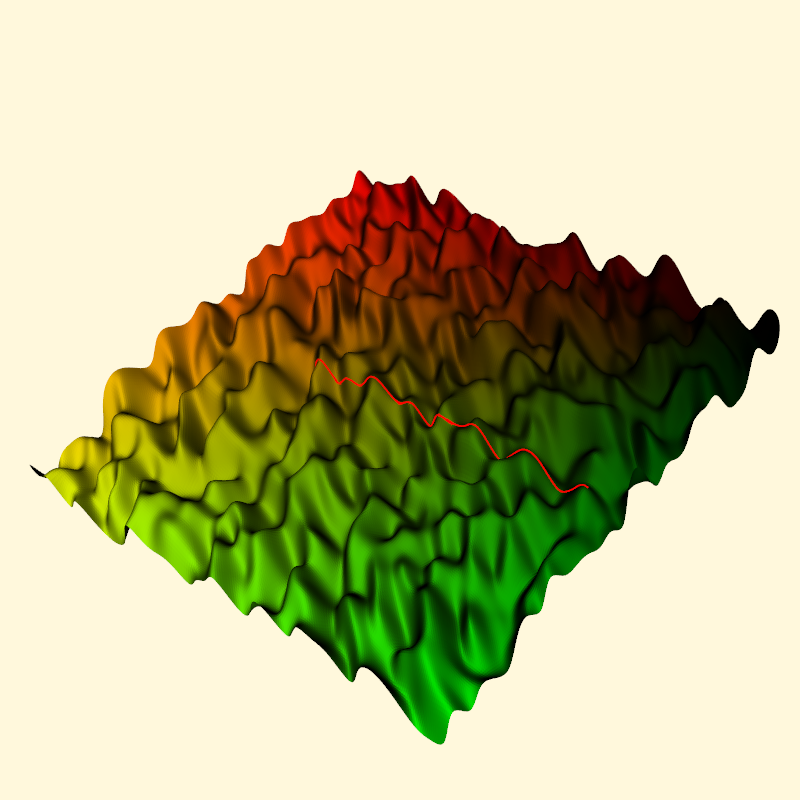LineOnMesh
Repository source: LineOnMesh
Description¶
Create a terrain with regularly spaced points and smooth the terrain (see SmoothMeshgrid. Then, a vtkCellLocator is used to find the intersection between vertical lines and the surface (using the IntersectWithLine method). Each intersection is saved as x, y, z coordinates and used to plot a spline on the surface.
- Contributed by Michka Popoff
Other languages
See (PythonicAPI)
Question
If you have a question about this example, please use the VTK Discourse Forum
Code¶
LineOnMesh.py
#!/usr/bin/env python3
import numpy as np
# noinspection PyUnresolvedReferences
import vtkmodules.vtkInteractionStyle
# noinspection PyUnresolvedReferences
import vtkmodules.vtkRenderingOpenGL2
from vtkmodules.vtkCommonColor import vtkNamedColors
from vtkmodules.vtkCommonComputationalGeometry import vtkParametricSpline
from vtkmodules.vtkCommonCore import (
mutable,
vtkPoints,
vtkUnsignedCharArray
)
from vtkmodules.vtkCommonDataModel import (
vtkCellArray,
vtkCellLocator,
vtkPolyData,
vtkTriangle
)
from vtkmodules.vtkFiltersCore import vtkCleanPolyData
from vtkmodules.vtkFiltersModeling import vtkLoopSubdivisionFilter
from vtkmodules.vtkFiltersSources import vtkParametricFunctionSource
from vtkmodules.vtkRenderingCore import (
vtkActor,
vtkPolyDataMapper,
vtkRenderWindow,
vtkRenderWindowInteractor,
vtkRenderer
)
def main():
named_colors = vtkNamedColors()
# Make a 32 x 32 grid.
size = 32
# Define z values for the topography.
# Comment out the following line if you want a different random
# distribution each time the script is run.
np.random.seed(3)
topography = np.random.randint(0, 5, (size, size))
# Define points, triangles and colors
colors = vtkUnsignedCharArray()
colors.SetNumberOfComponents(3)
points = vtkPoints()
triangles = vtkCellArray()
# Build the meshgrid manually.
count = 0
for i in range(size - 1):
for j in range(size - 1):
z1 = topography[i][j]
z2 = topography[i][j + 1]
z3 = topography[i + 1][j]
# Triangle 1
points.InsertNextPoint(i, j, z1)
points.InsertNextPoint(i, (j + 1), z2)
points.InsertNextPoint((i + 1), j, z3)
triangle = vtkTriangle()
triangle.GetPointIds().SetId(0, count)
triangle.GetPointIds().SetId(1, count + 1)
triangle.GetPointIds().SetId(2, count + 2)
triangles.InsertNextCell(triangle)
z1 = topography[i][j + 1]
z2 = topography[i + 1][j + 1]
z3 = topography[i + 1][j]
# Triangle 2
points.InsertNextPoint(i, (j + 1), z1)
points.InsertNextPoint((i + 1), (j + 1), z2)
points.InsertNextPoint((i + 1), j, z3)
triangle = vtkTriangle()
triangle.GetPointIds().SetId(0, count + 3)
triangle.GetPointIds().SetId(1, count + 4)
triangle.GetPointIds().SetId(2, count + 5)
count += 6
triangles.InsertNextCell(triangle)
# Add some color.
r = [int(i / float(size) * 255), int(j / float(size) * 255), 0]
colors.InsertNextTypedTuple(r)
colors.InsertNextTypedTuple(r)
colors.InsertNextTypedTuple(r)
colors.InsertNextTypedTuple(r)
colors.InsertNextTypedTuple(r)
colors.InsertNextTypedTuple(r)
# Create a polydata object.
trianglePolyData = vtkPolyData()
# Add the geometry and topology to the polydata.
trianglePolyData.SetPoints(points)
trianglePolyData.GetPointData().SetScalars(colors)
trianglePolyData.SetPolys(triangles)
# Clean the polydata so that the edges are shared!
cleanPolyData = vtkCleanPolyData()
cleanPolyData.SetInputData(trianglePolyData)
# Use a filter to smooth the data (will add triangles and smooth).
smooth_loop = vtkLoopSubdivisionFilter()
smooth_loop.SetNumberOfSubdivisions(3)
smooth_loop.SetInputConnection(cleanPolyData.GetOutputPort())
# Create a mapper and actor for smoothed dataset.
mapper = vtkPolyDataMapper()
mapper.SetInputConnection(smooth_loop.GetOutputPort())
actor_loop = vtkActor()
actor_loop.SetMapper(mapper)
actor_loop.GetProperty().SetInterpolationToFlat()
# Update the pipeline so that vtkCellLocator finds cells!
smooth_loop.Update()
# Define a cellLocator to be able to compute intersections between lines.
# and the surface
locator = vtkCellLocator()
locator.SetDataSet(smooth_loop.GetOutput())
locator.BuildLocator()
maxloop = 1000
dist = 20.0 / maxloop
tolerance = 0.001
# Make a list of points. Each point is the intersection of a vertical line
# defined by p1 and p2 and the surface.
points = vtkPoints()
for i in range(maxloop):
p1 = [2 + i * dist, 16, -1]
p2 = [2 + i * dist, 16, 6]
# Outputs (we need only pos which is the x, y, z position
# of the intersection)
t = mutable(0)
pos = [0.0, 0.0, 0.0]
pcoords = [0.0, 0.0, 0.0]
subId = mutable(0)
locator.IntersectWithLine(p1, p2, tolerance, t, pos, pcoords, subId)
# Add a slight offset in z.
pos[2] += 0.01
# Add the x, y, z position of the intersection.
points.InsertNextPoint(pos)
# Create a spline and add the points
spline = vtkParametricSpline()
spline.SetPoints(points)
functionSource = vtkParametricFunctionSource()
functionSource.SetUResolution(maxloop)
functionSource.SetParametricFunction(spline)
# Map the spline
mapper = vtkPolyDataMapper()
mapper.SetInputConnection(functionSource.GetOutputPort())
# Define the line actor
actor = vtkActor()
actor.SetMapper(mapper)
actor.GetProperty().SetColor(named_colors.GetColor3d('Red'))
actor.GetProperty().SetLineWidth(3)
# Visualize
renderer = vtkRenderer()
renderWindow = vtkRenderWindow()
renderWindow.AddRenderer(renderer)
renderWindowInteractor = vtkRenderWindowInteractor()
renderWindowInteractor.SetRenderWindow(renderWindow)
# Add actors and render
renderer.AddActor(actor)
renderer.AddActor(actor_loop)
renderer.SetBackground(named_colors.GetColor3d('Cornsilk'))
renderWindow.SetSize(800, 800)
renderWindow.Render()
renderer.GetActiveCamera().SetPosition(-32.471276, 53.258788, 61.209332)
renderer.GetActiveCamera().SetFocalPoint(15.500000, 15.500000, 2.000000)
renderer.GetActiveCamera().SetViewUp(0.348057, -0.636740, 0.688055)
renderer.ResetCameraClippingRange()
renderWindow.SetWindowName('LineOnMesh')
renderWindow.Render()
renderWindowInteractor.Start()
if __name__ == '__main__':
main()