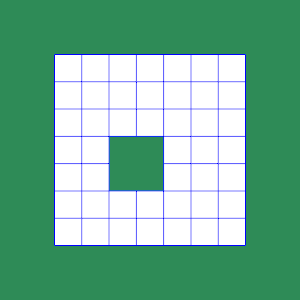BlankPoint
Repository source: BlankPoint
Other languages
See (Cxx), (Python), (PythonicAPI)
Question
If you have a question about this example, please use the VTK Discourse Forum
Code¶
BlankPoint.java
import vtk.vtkActor;
import vtk.vtkNamedColors;
import vtk.vtkNativeLibrary;
import vtk.vtkRenderWindow;
import vtk.vtkRenderWindowInteractor;
import vtk.vtkRenderer;
import vtk.vtkStructuredGrid;
import vtk.vtkPoints;
import vtk.vtkDataSetMapper;
public class BlankPoint {
// -----------------------------------------------------------------
// Load VTK library and print which library was not properly loaded
static
{
if (!vtkNativeLibrary.LoadAllNativeLibraries())
{
for (vtkNativeLibrary lib : vtkNativeLibrary.values())
{
if (!lib.IsLoaded())
{
System.out.println(lib.GetLibraryName() + " not loaded");
}
}
}
vtkNativeLibrary.DisableOutputWindow(null);
}
// -----------------------------------------------------------------
public static void main(String args[])
{
vtkNamedColors colors = new vtkNamedColors();
//Renderer Background Color
double Bgcolor[] = new double[4];
colors.GetColor("Seagreen", Bgcolor);
// Create a grid
vtkStructuredGrid structuredGrid = new vtkStructuredGrid();
vtkPoints points = new vtkPoints();
int gridSize = 8;
int counter = 0;
// Create a 5x5 grid of points
for( int j = 0; j < gridSize; j++)
{
for( int i = 0; i < gridSize; i++)
{
if(i == 3 && j == 3) // Make one point higher than the rest
{
points.InsertNextPoint(i, j, 2);
System.out.println("The different point is number " + " " + counter );
}
else
{
points.InsertNextPoint(i, j, 0); // Make most of the points the same height
}
counter++;
}
}
// Specify the dimensions of the grid
structuredGrid.SetDimensions(gridSize,gridSize,1);
structuredGrid.SetPoints(points);
structuredGrid.BlankPoint(27);
structuredGrid.Modified();
// Create a mapper and actor
vtkDataSetMapper gridMapper = new vtkDataSetMapper();
gridMapper.SetInputData(structuredGrid);
vtkActor gridActor = new vtkActor();
gridActor.SetMapper(gridMapper);
gridActor.GetProperty().EdgeVisibilityOn();
gridActor.GetProperty().SetEdgeColor(0,0,1);
// Create the renderer, render window and interactor.
vtkRenderer ren = new vtkRenderer();
vtkRenderWindow renWin = new vtkRenderWindow();
renWin.AddRenderer(ren);
vtkRenderWindowInteractor iren = new vtkRenderWindowInteractor();
iren.SetRenderWindow(renWin);
// Visualise
ren.AddActor(gridActor);
ren.SetBackground(Bgcolor);
renWin.SetSize(300, 300);
renWin.Render();
iren.Initialize();
iren.Start();
}
}