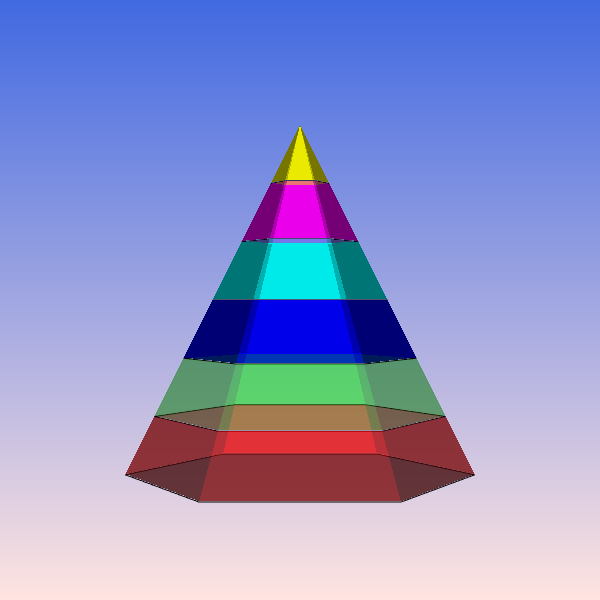NamedColors
Repository source: NamedColors
Description¶
This example demonstrates the usage of the vtkNamedColors class. Some helper functions are also implemented.
A cone is created and contoured using the BandedPolyDataContourFilter, it is then colored using a LookupTable where the colors have been assigned using color names.
A list of available color names and any synonyms are also output.
Other languages
See (Python)
Question
If you have a question about this example, please use the VTK Discourse Forum
Code¶
NamedColors.cxx
/*
This example demonstrates the usage of the vtNamedColor class.
*/
#include <vtkActor.h>
#include <vtkBandedPolyDataContourFilter.h>
#include <vtkConeSource.h>
#include <vtkElevationFilter.h>
#include <vtkLookupTable.h>
#include <vtkNamedColors.h>
#include <vtkNew.h>
#include <vtkPolyDataMapper.h>
#include <vtkProperty.h>
#include <vtkRenderWindow.h>
#include <vtkRenderWindowInteractor.h>
#include <vtkRenderer.h>
#include <algorithm>
#include <iostream>
#include <regex>
#include <sstream>
#include <vector>
namespace {
// Get the color names.
std::vector<std::string> GetColorNames(vtkNamedColors* namedColors);
// Get the synonyms.
std::vector<std::vector<std::string>> GetSynonyms(vtkNamedColors* namedColors);
// Print out the colors.
void PrintColors(vtkNamedColors* namedColors);
// Print out the synonyms.
void PrintSynonyms(vtkNamedColors* namedColors);
// Find any synonyms for a specified color.
std::vector<std::string> FindSynonyms(const std::string& color,
vtkNamedColors* namedColors);
} // namespace
// Create a cone, contour it using the banded contour filter and
// color it with the primary additive and subtractive colors.
int main(int, char*[])
{
vtkNew<vtkNamedColors> namedColors;
// We can print out the variables.
// The color name and RGBA values are displayed.
// namedColors->PrintSelf(std::cout,vtkIndent(2));
// Here we just print out the colors and any
// synonyms.
PrintColors(namedColors);
PrintSynonyms(namedColors);
// Create a cone
vtkNew<vtkConeSource> coneSource;
coneSource->SetCenter(0.0, 0.0, 0.0);
coneSource->SetRadius(5.0);
coneSource->SetHeight(10);
coneSource->SetDirection(0, 1, 0);
coneSource->SetResolution(6);
coneSource->Update();
double bounds[6];
coneSource->GetOutput()->GetBounds(bounds);
vtkNew<vtkElevationFilter> elevation;
elevation->SetInputConnection(coneSource->GetOutputPort());
elevation->SetLowPoint(0, bounds[2], 0);
elevation->SetHighPoint(0, bounds[3], 0);
vtkNew<vtkBandedPolyDataContourFilter> bcf;
bcf->SetInputConnection(elevation->GetOutputPort());
bcf->SetScalarModeToValue();
bcf->GenerateContourEdgesOn();
bcf->GenerateValues(7, elevation->GetScalarRange());
double rgba[4];
// Test setting and getting colors here.
// We are also modifying alpha.
namedColors->GetColor("Red", rgba);
// Make it semitransparent.
rgba[3] = 0.5;
namedColors->SetColor("My Red", rgba);
// Does "My Red" match anything?
// Demonstrates how to find synonyms.
auto matchingColors = FindSynonyms("My Red", namedColors);
if (!matchingColors.empty())
{
std::cout << "Matching colors to My Red: ";
size_t i = 1;
for (auto const& p : matchingColors)
{
std::cout << p;
if (i < matchingColors.size())
{
std::cout << ", ";
i = 1;
}
++i;
}
std::cout << std::endl;
}
// Build a simple lookup table of
// primary additive and subtractive colors.
vtkNew<vtkLookupTable> lut;
lut->SetNumberOfTableValues(7);
lut->SetTableValue(0, namedColors->GetColor4d("My Red").GetData());
// Let's make the dark green one partially transparent.
namedColors->GetColor("Lime", rgba);
rgba[3] = 0.3;
lut->SetTableValue(1, rgba);
lut->SetTableValue(2, namedColors->GetColor4d("Blue").GetData());
lut->SetTableValue(3, namedColors->GetColor4d("Cyan").GetData());
lut->SetTableValue(4, namedColors->GetColor4d("Magenta").GetData());
lut->SetTableValue(5, namedColors->GetColor4d("Yellow").GetData());
lut->SetTableValue(6, namedColors->GetColor4d("White").GetData());
lut->SetTableRange(elevation->GetScalarRange());
lut->Build();
vtkNew<vtkPolyDataMapper> mapper;
mapper->SetInputConnection(bcf->GetOutputPort());
mapper->SetScalarRange(elevation->GetScalarRange());
mapper->SetLookupTable(lut);
mapper->SetScalarModeToUseCellData();
vtkNew<vtkPolyDataMapper> contourLineMapper;
contourLineMapper->SetInputData(bcf->GetContourEdgesOutput());
contourLineMapper->SetScalarRange(elevation->GetScalarRange());
contourLineMapper->SetResolveCoincidentTopologyToPolygonOffset();
vtkNew<vtkActor> actor;
actor->SetMapper(mapper);
vtkNew<vtkActor> contourLineActor;
contourLineActor->SetMapper(contourLineMapper);
contourLineActor->GetProperty()->SetColor(
namedColors->GetColor3d("Black").GetData());
vtkNew<vtkRenderer> renderer;
vtkNew<vtkRenderWindow> renderWindow;
renderWindow->AddRenderer(renderer);
vtkNew<vtkRenderWindowInteractor> renderWindowInteractor;
renderWindowInteractor->SetRenderWindow(renderWindow);
renderer->AddActor(actor);
renderer->AddActor(contourLineActor);
renderer->SetBackground2(namedColors->GetColor3d("RoyalBlue").GetData());
renderer->SetBackground(namedColors->GetColor3d("MistyRose").GetData());
renderer->GradientBackgroundOn();
renderWindow->SetSize(600, 600);
renderWindow->Render();
renderWindow->SetWindowName("NamedColors");
renderWindow->Render();
renderWindowInteractor->Start();
return EXIT_SUCCESS;
}
namespace {
std::vector<std::string> GetColorNames(vtkNamedColors* namedColors)
{
std::stringstream ss(namedColors->GetColorNames());
std::string color;
std::vector<std::string> cn;
while (std::getline(ss, color, '\n'))
{
cn.push_back(std::move(color));
}
return cn;
}
std::vector<std::vector<std::string>> GetSynonyms(vtkNamedColors* namedColors)
{
auto ncsyn = namedColors->GetSynonyms();
std::stringstream ss(std::regex_replace(ncsyn, std::regex("\n\n"), "*"));
std::string synonyms;
std::vector<std::vector<std::string>> sn;
while (std::getline(ss, synonyms, '*'))
{
std::vector<std::string> syns;
std::stringstream ss1(synonyms);
std::string color;
while (std::getline(ss1, color, '\n'))
{
syns.push_back(std::move(color));
}
sn.push_back(std::move(syns));
}
return sn;
}
std::vector<std::string> FindSynonyms(const std::string& color,
vtkNamedColors* namedColors)
{
auto availableColors = GetColorNames(namedColors);
// We will be matching on RGB only.
auto myColor = namedColors->GetColor3ub(color);
// Colors are all stored as lower case, so convert color to lower case.
std::string lcColor;
std::transform(color.begin(), color.end(), std::back_inserter(lcColor),
static_cast<int (*)(int)>(std::tolower));
std::vector<std::string> synonyms;
for (auto const& p : availableColors)
{
auto c = namedColors->GetColor3ub(p);
if (myColor.Compare(c, 1))
{
synonyms.push_back(p);
}
}
return synonyms;
}
void PrintColors(vtkNamedColors* namedColors)
{
// Get the available colors:
auto colors = GetColorNames(namedColors);
std::cout << "There are " << colors.size() << " colors:" << std::endl;
auto max_str =
std::max_element(colors.begin(), colors.end(),
[](std::string const& a, std::string const& b) {
return a.size() < b.size();
});
auto max_str_len = max_str->size();
auto n = 0;
std::ostringstream os;
for (auto const& p : colors)
{
++n;
if (n % 5 == 0)
{
os << std::left << p << std::endl;
}
else
{
os << std::left << std::setw(max_str_len) << p << " ";
}
}
std::string s = std::regex_replace(os.str(), std::regex("\\s+$"), "\n");
std::cout << s << std::endl;
}
void PrintSynonyms(vtkNamedColors* namedColors)
{
// Get the synonyms:
auto synonyms = GetSynonyms(namedColors);
std::cout << "There are " << synonyms.size() << " synonyms:" << std::endl;
// Get the size of the longest synonym name.
size_t max_str_len = 0;
for (auto const& p : synonyms)
{
auto max_str = std::max_element(
p.begin(), p.end(), [](std::string const& a, std::string const& b) {
return a.size() < b.size();
});
max_str_len =
(max_str_len < max_str->size()) ? max_str->size() : max_str_len;
}
for (auto const& p : synonyms)
{
size_t n = 0;
for (auto const& q : p)
{
++n;
if (n < p.size())
{
std::cout << std::left << std::setw(max_str_len) << q << " ";
}
else
{
std::cout << q << std::endl;
}
}
}
std::cout << std::endl;
}
} // namespace
CMakeLists.txt¶
cmake_minimum_required(VERSION 3.12 FATAL_ERROR)
project(NamedColors)
find_package(VTK COMPONENTS
CommonColor
CommonCore
FiltersCore
FiltersModeling
FiltersSources
InteractionStyle
RenderingContextOpenGL2
RenderingCore
RenderingFreeType
RenderingGL2PSOpenGL2
RenderingOpenGL2
)
if (NOT VTK_FOUND)
message(FATAL_ERROR "NamedColors: Unable to find the VTK build folder.")
endif()
# Prevent a "command line is too long" failure in Windows.
set(CMAKE_NINJA_FORCE_RESPONSE_FILE "ON" CACHE BOOL "Force Ninja to use response files.")
add_executable(NamedColors MACOSX_BUNDLE NamedColors.cxx )
target_link_libraries(NamedColors PRIVATE ${VTK_LIBRARIES}
)
# vtk_module_autoinit is needed
vtk_module_autoinit(
TARGETS NamedColors
MODULES ${VTK_LIBRARIES}
)
Download and Build NamedColors¶
Click here to download NamedColors and its CMakeLists.txt file. Once the tarball NamedColors.tar has been downloaded and extracted,
cd NamedColors/build
If VTK is installed:
cmake ..
If VTK is not installed but compiled on your system, you will need to specify the path to your VTK build:
cmake -DVTK_DIR:PATH=/home/me/vtk_build ..
Build the project:
make
and run it:
./NamedColors
WINDOWS USERS
Be sure to add the VTK bin directory to your path. This will resolve the VTK dll's at run time.