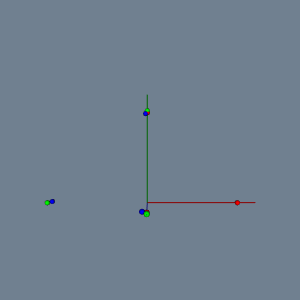LandmarkTransform
Repository source: LandmarkTransform
Description¶
This example creates two point sets which it assumes are known, ordered correspondences. It then transforms Source to Target and displays the matrix used in the transformation.
Question
If you have a question about this example, please use the VTK Discourse Forum
Code¶
LandmarkTransform.cxx
#include <vtkActor.h>
#include <vtkCellData.h>
#include <vtkGlyph3DMapper.h>
#include <vtkLandmarkTransform.h>
#include <vtkLine.h>
#include <vtkMatrix4x4.h>
#include <vtkNamedColors.h>
#include <vtkNew.h>
#include <vtkPoints.h>
#include <vtkPolyDataMapper.h>
#include <vtkProperty.h>
#include <vtkRenderWindow.h>
#include <vtkRenderWindowInteractor.h>
#include <vtkRenderer.h>
#include <vtkSmartPointer.h>
#include <vtkSphereSource.h>
#include <vtkTransformPolyDataFilter.h>
#include <vtkUnsignedCharArray.h>
#include <vtkVertexGlyphFilter.h>
// For compatibility with new VTK generic data arrays
#ifdef vtkGenericDataArray_h
#define InsertNextTupleValue InsertNextTypedTuple
#endif
#include <iostream>
namespace {
void AxesLines(vtkSmartPointer<vtkPolyData> linesPolyData);
/**
* Convert points to glyphs.
*
* @param points - The points to glyph
* @param scale - The scale, used to determine the size of the glyph
* representing the point, expressed as a fraction of the largest side of the
* bounding box surrounding the points. e.g. 0.05
*
* @return The actor.
*/
vtkSmartPointer<vtkActor> PointToGlyph(vtkPoints* points, double const& scale);
} // namespace
int main(int, char*[])
{
/*
This demo creates a coordinate frame (+x, +y, +z) of vectors and a rotated,
peturbed frame (+z, +y, -x) and aligns the rotated frame to the original as
best as possible.
*/
vtkNew<vtkNamedColors> colors;
// An aid to orient the view of the created data.
vtkNew<vtkPolyData> linesPolyData;
AxesLines(linesPolyData);
vtkNew<vtkPoints> sourcePoints;
double sourcePoint1[3] = {1.0, 0.0, 0.0};
sourcePoints->InsertNextPoint(sourcePoint1);
double sourcePoint2[3] = {0.0, 1.0, 0.0};
sourcePoints->InsertNextPoint(sourcePoint2);
double sourcePoint3[3] = {0.0, 0.0, 1.0};
sourcePoints->InsertNextPoint(sourcePoint3);
vtkNew<vtkPoints> targetPoints;
double targetPoint1[3] = {0.0, 0.0, 1.1};
targetPoints->InsertNextPoint(targetPoint1);
double targetPoint2[3] = {0.0, 1.02, 0.0};
targetPoints->InsertNextPoint(targetPoint2);
double targetPoint3[3] = {-1.11, 0.0, 0.0};
targetPoints->InsertNextPoint(targetPoint3);
// Setup the transform
vtkNew<vtkLandmarkTransform> landmarkTransform;
landmarkTransform->SetSourceLandmarks(sourcePoints);
landmarkTransform->SetTargetLandmarks(targetPoints);
landmarkTransform->SetModeToRigidBody();
landmarkTransform->Update(); // should this be here?
vtkNew<vtkPolyData> source;
source->SetPoints(sourcePoints);
vtkNew<vtkPolyData> target;
target->SetPoints(targetPoints);
vtkNew<vtkVertexGlyphFilter> sourceGlyphFilter;
sourceGlyphFilter->SetInputData(source);
sourceGlyphFilter->Update();
vtkNew<vtkVertexGlyphFilter> targetGlyphFilter;
targetGlyphFilter->SetInputData(target);
targetGlyphFilter->Update();
vtkNew<vtkTransformPolyDataFilter> transformFilter;
transformFilter->SetInputConnection(sourceGlyphFilter->GetOutputPort());
transformFilter->SetTransform(landmarkTransform);
transformFilter->Update();
// Display the transformation matrix that was computed
vtkMatrix4x4* mat = landmarkTransform->GetMatrix();
std::cout << "Matrix: ";
mat->Print(std::cout);
// Visualize
// Map the points to spheres
auto sourceActor =
PointToGlyph(sourceGlyphFilter->GetOutput()->GetPoints(), 0.03);
sourceActor->GetProperty()->SetColor(colors->GetColor3d("Red").GetData());
auto targetActor =
PointToGlyph(targetGlyphFilter->GetOutput()->GetPoints(), 0.03);
targetActor->GetProperty()->SetColor(colors->GetColor3d("Lime").GetData());
auto solutionActor =
PointToGlyph(transformFilter->GetOutput()->GetPoints(), 0.03);
solutionActor->GetProperty()->SetColor(colors->GetColor3d("Blue").GetData());
vtkNew<vtkPolyDataMapper> axesMapper;
axesMapper->SetInputData(linesPolyData);
vtkNew<vtkActor> axesActor;
axesActor->SetMapper(axesMapper);
axesActor->GetProperty()->SetLineWidth(1);
// Create a renderer, render window, and interactor
vtkNew<vtkRenderer> renderer;
vtkNew<vtkRenderWindow> renderWindow;
renderWindow->AddRenderer(renderer);
vtkNew<vtkRenderWindowInteractor> renderWindowInteractor;
renderWindowInteractor->SetRenderWindow(renderWindow);
renderWindow->SetWindowName("LandmarkTransform");
// Add the actor to the scene
renderer->AddActor(sourceActor);
renderer->AddActor(targetActor);
renderer->AddActor(solutionActor);
renderer->AddActor(axesActor);
renderer->SetBackground(colors->GetColor3d("SlateGray").GetData());
// Render and interact
renderWindow->Render();
renderWindowInteractor->Start();
return EXIT_SUCCESS;
}
namespace {
void AxesLines(vtkSmartPointer<vtkPolyData> linesPolyData)
{
// Create four points
double origin[3] = {0.0, 0.0, 0.0};
double p0[3] = {1.2, 0.0, 0.0};
double p1[3] = {0.0, 1.2, 0.0};
double p2[3] = {0.0, 0.0, 1.2};
// Create a vtkPoints container and store the points in it
vtkNew<vtkPoints> pts;
pts->InsertNextPoint(origin);
pts->InsertNextPoint(p0);
pts->InsertNextPoint(p1);
pts->InsertNextPoint(p2);
// Add the points to the polydata container
linesPolyData->SetPoints(pts);
// Create the lines (between Origin and p0, ,p1, p2)
vtkNew<vtkLine> line0;
line0->GetPointIds()->SetId(0, 0);
line0->GetPointIds()->SetId(1, 1);
vtkNew<vtkLine> line1;
line1->GetPointIds()->SetId(0, 0);
line1->GetPointIds()->SetId(1, 2);
vtkNew<vtkLine> line2;
line2->GetPointIds()->SetId(0, 0);
line2->GetPointIds()->SetId(1, 3);
// Create a vtkCellArray container and store the lines in it
vtkNew<vtkCellArray> lines;
lines->InsertNextCell(line0);
lines->InsertNextCell(line1);
lines->InsertNextCell(line2);
// Add the lines to the polydata container
linesPolyData->SetLines(lines);
vtkNew<vtkNamedColors> namedColors;
// Create a vtkUnsignedCharArray container and store the colors in it
vtkNew<vtkUnsignedCharArray> colors;
colors->SetNumberOfComponents(3);
colors->InsertNextTupleValue(namedColors->GetColor3ub("DarkRed").GetData());
colors->InsertNextTupleValue(namedColors->GetColor3ub("DarkGreen").GetData());
colors->InsertNextTupleValue(
namedColors->GetColor3ub("MidnightBlue").GetData());
// Color the lines.
linesPolyData->GetCellData()->SetScalars(colors);
}
vtkSmartPointer<vtkActor> PointToGlyph(vtkPoints* points, double const& scale)
{
auto bounds = points->GetBounds();
double maxLen = 0;
for (int i = 1; i < 3; ++i)
{
maxLen = std::max(bounds[i + 1] - bounds[i], maxLen);
}
vtkNew<vtkSphereSource> sphereSource;
sphereSource->SetRadius(scale * maxLen);
vtkNew<vtkPolyData> pd;
pd->SetPoints(points);
vtkNew<vtkGlyph3DMapper> mapper;
mapper->SetInputData(pd);
mapper->SetSourceConnection(sphereSource->GetOutputPort());
mapper->ScalarVisibilityOff();
mapper->ScalingOff();
vtkNew<vtkActor> actor;
actor->SetMapper(mapper);
return actor;
}
} // namespace
CMakeLists.txt¶
cmake_minimum_required(VERSION 3.12 FATAL_ERROR)
project(LandmarkTransform)
find_package(VTK COMPONENTS
CommonColor
CommonCore
CommonDataModel
CommonMath
CommonTransforms
FiltersGeneral
FiltersSources
InteractionStyle
RenderingContextOpenGL2
RenderingCore
RenderingFreeType
RenderingGL2PSOpenGL2
RenderingOpenGL2
)
if (NOT VTK_FOUND)
message(FATAL_ERROR "LandmarkTransform: Unable to find the VTK build folder.")
endif()
# Prevent a "command line is too long" failure in Windows.
set(CMAKE_NINJA_FORCE_RESPONSE_FILE "ON" CACHE BOOL "Force Ninja to use response files.")
add_executable(LandmarkTransform MACOSX_BUNDLE LandmarkTransform.cxx )
target_link_libraries(LandmarkTransform PRIVATE ${VTK_LIBRARIES}
)
# vtk_module_autoinit is needed
vtk_module_autoinit(
TARGETS LandmarkTransform
MODULES ${VTK_LIBRARIES}
)
Download and Build LandmarkTransform¶
Click here to download LandmarkTransform and its CMakeLists.txt file. Once the tarball LandmarkTransform.tar has been downloaded and extracted,
cd LandmarkTransform/build
If VTK is installed:
cmake ..
If VTK is not installed but compiled on your system, you will need to specify the path to your VTK build:
cmake -DVTK_DIR:PATH=/home/me/vtk_build ..
Build the project:
make
and run it:
./LandmarkTransform
WINDOWS USERS
Be sure to add the VTK bin directory to your path. This will resolve the VTK dll's at run time.